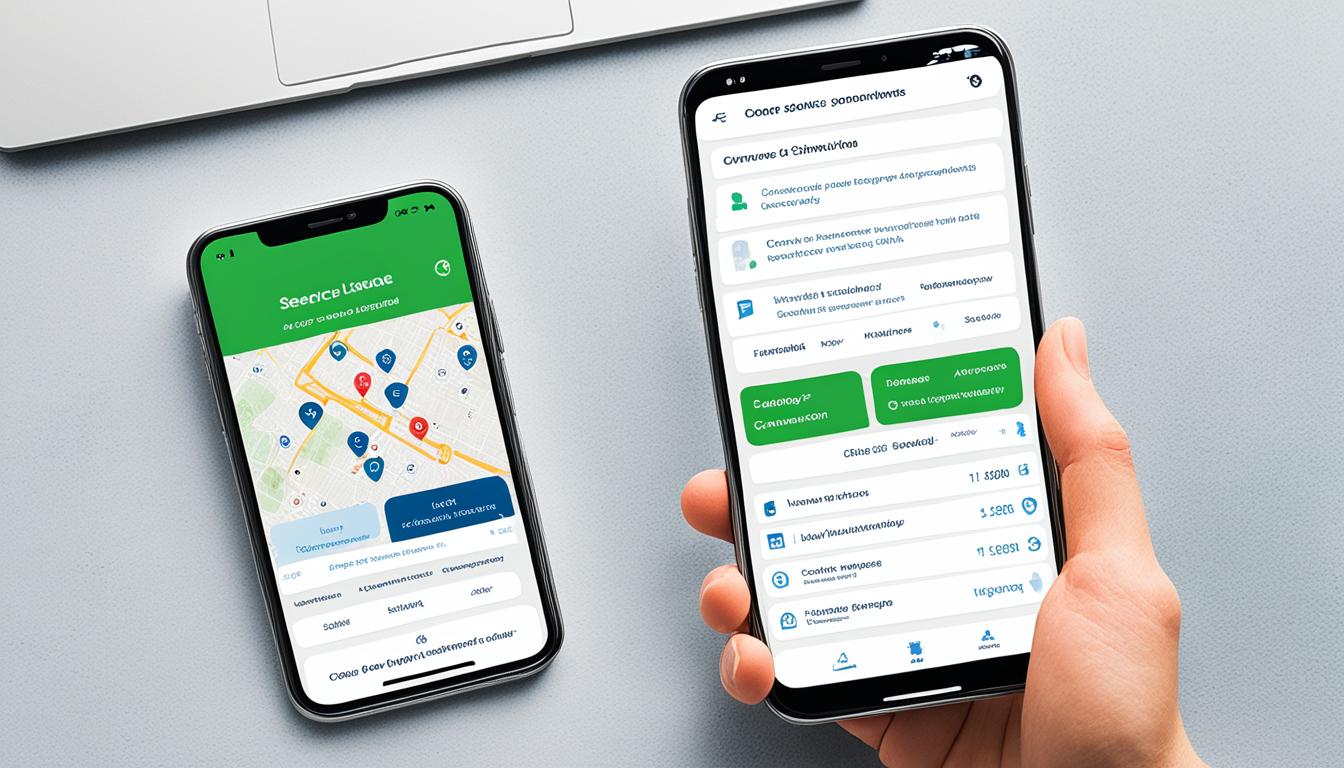Introduction to Efficient CRM Implementation
In today’s fast-paced business world, efficiently implementing a Customer Relationship Management (CRM) system is crucial for staying competitive. But let’s face it: the thought of integrating a new system can be daunting. You might be worried about wasting precious time and blowing your budget. Don’t fret! I’m here to guide you through the process of implementing a CRM system without breaking the bank or pulling your hair out.
Picture this: a streamlined hiring CRM developer that saves you time and money and supercharges your business operations. By following a well-thought-out approach, you can avoid those dreaded scope creeps, budget overruns, and endless delays that can turn a promising project into a nightmare.
Setting Clear Objectives
Before you think about clicking that “buy now” button on a CRM platform, let’s discuss setting clear objectives. This step is like creating a roadmap for your journey – without it, you just wander in the CRM wilderness.
Think about it: what do you really want to achieve with your hiring CRM developers? Are you looking to boost sales, improve customer service, or streamline your marketing efforts? Whatever your goals are, write them down and be specific. This clarity will be your North Star throughout the implementation process.
By defining your objectives upfront, you’re essentially putting up guardrails to prevent unnecessary scope expansion. Remember, a well-tailored CRM is like a bespoke suit – it fits your business perfectly without any unnecessary frills.
Choosing the Right CRM Platform
Now that your objectives are locked and loaded, it’s time to choose your CRM champion. But with so many options out there, how do you pick the right one?
First things first, compatibility is key. You want a CRM that plays nicely with your existing tools and systems. It’s like finding the perfect puzzle piece that fits seamlessly into your business operations. Look for platforms that offer easy integration with your current software stack.
Next up, let’s talk scalability. That basic CRM might look appealing now, but will it still cut it when your business grows? Look for a platform that can grow with you, offering advanced features you can tap into as your needs evolve.
Now, here’s where it gets interesting – the cost-benefit analysis. Going for the cheapest option is tempting, but remember, penny-wise can be pound-foolish. Conversely, the most expensive option isn’t always the best either. It’s all about finding that sweet spot where features and affordability meet.
To hire remote CRM developers or not? That’s a question worth considering. Custom CRM development can tailor the system to your exact needs, but it comes with its own set of costs and considerations. Weigh this option against off-the-shelf solutions to see what makes the most sense for your business.
Assembling the Right Implementation Team
Alright, you’ve got your objectives set and your CRM picked out. Now, it’s time to assemble your team of custom CRM programmers for hire. Please think of this as putting together your own Avengers squad, but instead of fighting aliens, they’re battling inefficiency and data chaos!
Here’s who you need on your team:
- A rockstar project manager (your Captain America)
- Technical experts (your Iron Men and Women)
- End-user trainers (your Black Widows)
- Representatives from different departments
- Possibly a CRM consultant (your Nick Fury)
A well-assembled implementation team is your secret weapon for keeping the project on track, avoiding delays, and preventing those dreaded budget overruns. So choose wisely, and may the force of efficient CRM implementation be with you!
Data Migration and Cleansing
Now, let’s discuss something that might not sound sexy but is absolutely crucial—data migration and cleansing. Think of it as spring cleaning for your business information.
Start by taking stock of all your data sources. Gather it all in one place and prepare for the big sort. Look for duplicate entries, outdated information, and incomplete records. It’s like playing detective with your data, hunting down inconsistencies, and bringing order to chaos.
Here’s why this step is crucial: imagine using a CRM filled with incorrect or outdated data. It’s like trying to navigate with an old, coffee-stained map. You might end up in a partially right place! Clean, accurate data ensures that your new CRM starts on the right foot, providing reliable insights from day one.
Pro tip: This is a great time to establish data entry standards for the future. Create guidelines for how information should be formatted and entered into the CRM. It’s like setting house rules – everyone needs to know and follow them to keep things running smoothly.
Customizing and Configuring the CRM
We’ve cleaned our data, and now it’s time for the fun part – customizing and configuring your shiny new CRM. This is where you can play interior designer for your digital business home!
First things first, take a good look at your company’s workflows. Understanding these processes is key to configuring your CRM effectively. It’s like arranging furniture in a room – you want everything to flow naturally and make sense for how you actually use the space.
Now, most CRMs come with a set of standard features, but the magic happens when you start customizing. This is where you should consider bringing in custom CRM developers for hire. They can help you tailor the system to your specific needs, creating custom fields, automation rules, and integrations that make your CRM work precisely how you want it to.
But here’s a caution: while customization is great, stay moderate. It’s easy to get carried away adding every bell and whistle, but simplicity is often key to user adoption. You want a system that’s powerful yet intuitive. Think of it like seasoning a dish – enough to enhance the flavor but not so much that it overwhelms the palate.

Training the Team for Seamless Adoption
Now that our CRM is all decked out and ready to go, it’s time to get your team on board. Remember, even the fanciest sports car is useless if no one knows how to drive it. The same goes for your CRM—it’s only as good as the people using it.
Offer a mix of training methods to cater to all learning styles. Some folks are visual learners and will benefit from video tutorials. Others prefer hands-on workshops to play around with the system in real time. And then there are those who love a good old-fashioned user manual.
Consider creating a series of bite-sized training modules. It’s like serving a seven-course meal – you don’t want to overwhelm your team by dumping everything on their plate at once. Start with the basics and gradually introduce more advanced features.
Here’s a pro tip: identify CRM champions within your organization. These are the tech-savvy enthusiasts who pick up new systems quickly. Train them first, and then let them help train others. It’s like having in-house CRM cheerleaders who can provide peer-to-peer support and encouragement.
Remember to make the training fun! Gamification can work wonders here. Set up contests or challenges that encourage your team to explore different features of the CRM. Friendly competition can go a long way in boosting engagement and adoption.
Monitoring and Optimizing the CRM Post-Launch
Congratulations! Your CRM is running, your team is trained, and you feel good about life. But hold your horses, cowboy – we’re not done yet. The post-launch phase is crucial for ensuring long-term success and getting the most bang for your CRM buck.
Think of your newly launched CRM as a freshly planted garden. You can’t just set it and forget it – it needs ongoing care and attention to flourish. This means closely monitoring how the system performs and how your team uses it.
Start by setting up some key performance indicators (KPIs) to track. These include user adoption rates, data quality metrics, or specific business outcomes you hope to achieve with the CRM. It’s like having a fitness tracker for your CRM – you want to know if it’s actually making your business healthier and more efficient.
Regular check-ins with your team are crucial. Create an open feedback loop where users can easily report issues or suggest improvements. This ongoing dialogue will help you identify pain points quickly and nip potential problems in the bud.
Now, here’s where things get exciting – optimization! As your team uses the CRM, patterns will emerge, and you’ll start seeing improvement opportunities. Maybe certain workflows could be streamlined, or additional automation could be set up. This is where having a CRM developer for hire can really pay off. They can help you fine-tune the system based on real-world usage and evolving business needs.
Feel free to make changes and tweaks along the way. Your CRM should evolve with your business. It’s like updating your wardrobe – what worked for you a year ago might not be the best fit now. Stay flexible and open to adjusting the system as needed.
Conclusion: Ensuring a Cost-Efficient CRM Rollout
And there you have it, folks – your roadmap to a smooth, efficient, and budget-friendly CRM implementation. We’ve covered a lot of ground, from setting clear objectives and choosing the right platform to training your team and optimizing post-launch.
CRM implementation isn’t just about ticking boxes on a to-do list. It’s about transforming the way your business operates and interacts with customers. By following a structured plan and staying focused on your objectives, you can avoid the common pitfalls that lead to wasted time and bloated budgets.
The key takeaway? Be strategic, patient, and ready to adapt. Your CRM journey doesn’t end at launch—it’s an ongoing process of refinement and optimization. Embrace this journey, and your CRM will become an indispensable tool for driving growth and efficiency in your business.
So, what are you waiting for? It’s time to take those first steps toward your own efficient CRM implementation. Your future self (and your bottom line) will thank you for it. Go forth and CRM like a boss!