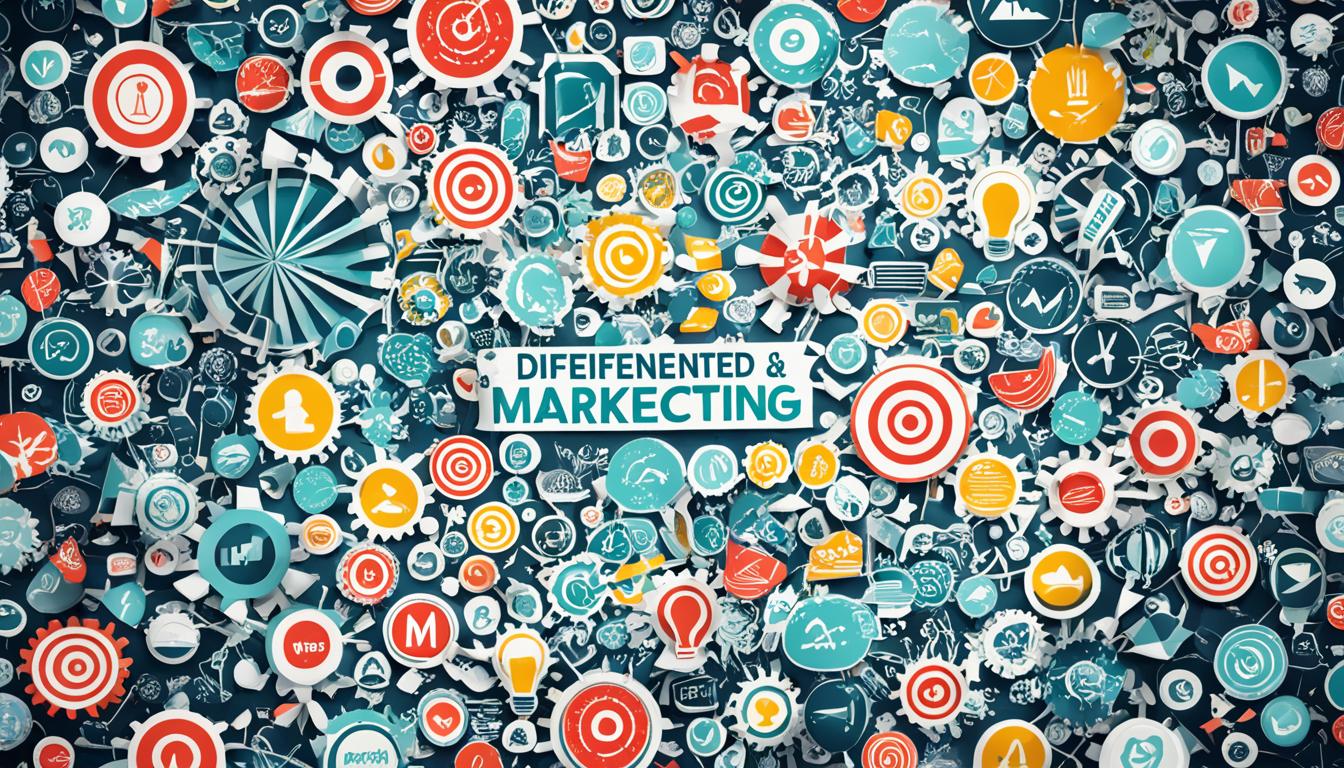App Store Optimization (ASO) is key to making your app stand out in crowded app stores like Google Play and Apple’s App Store. This article breaks down ASO, showing how it works and the best ways to make your app more visible. By using smart ASO tactics, you can climb the ranks in app stores, get more people to download your app, and boost your app’s growth.
Key Takeaways:
- ASO is crucial for enhancing app visibility and increasing downloads.
- Optimizing app listings is key to improving app store ranking.
- ASO strategies can help drive meaningful growth for mobile apps.
- Understanding the ranking factors is essential for ASO success.
- Users’ preferences and app store differences must be considered in ASO.
What is App Store Optimization?
App Store Optimization (ASO) makes your mobile app easier to find in app stores like Google Play and Apple’s App Store. Think of it like SEO, but for mobile apps instead of websites. Its goal is to boost your app’s visibility and downloads through relevant searches.
ASO uses many strategies to improve how easily users can find your app. These include choosing the right app name, keywords, and making your app description, icon, and screenshots appealing. Good ratings and reviews also help a lot. By doing this, more people can discover and download your app.
The Importance of App Store Optimization
In a sea of millions of apps, standing out is hard. This is where App Store Optimization becomes key. It makes your app easier to find and draws in the right users. Doing ASO can make your app more noticeable, improve its listing’s click-through rate, and get you more downloads.
- Increase the visibility of your app in app store search results
- Target specific keywords and attract relevant users
- Improve the click-through rate (CTR) and conversion rate of your app listing
- Gain a competitive edge over similar apps
- Boost app downloads and user engagement
Putting effort into ASO can greatly help your app succeed among many competitors. It’s a worthwhile investment.
| ASO Benefits | ASO Techniques |
|---|---|
| Improved app visibility | Optimizing app title and keywords |
| Higher app rankings | Writing compelling app descriptions |
| Increase in organic app downloads | Optimizing app icon and screenshots |
| Increased user engagement | Encouraging positive user reviews |
| Competitive advantage | Monitoring and analyzing app performance |
How Does App Store Optimization Work?
App Store Optimization (ASO) is key for making your app more visible and getting more downloads in stores like Google Play and Apple’s App Store. It’s a bit like SEO but for apps, not websites. Let’s explore how we can make an app stand out and attract more downloads through ASO.
Optimizing App Listings
ASO’s main aim is to boost an app’s position in search results. This involves tweaking the app’s listing by focusing on:
- App Title: Your title needs to be short, on-point, and loaded with keywords that show what your app does.
- Description: Crafting an engaging description that showcases the app’s main features can convince folks to download it.
- Ratings and Reviews: Good ratings and positive feedback build trust and may persuade people to give your app a try.
Adhering to app store rules through these changes can seriously up your app’s discovery and download rates.
App Store Ranking Factors
Each app store has its own way of deciding which apps pop up first in searches. Though they keep the exact recipe secret, here are some ingredients:
- Relevance: How well your app matches search terms is super important for its ranking.
- Download Velocity: More downloads in less time can rocket your app up the rankings.
- User Engagement: If people love using your app, it’s more likely to rank well.
- App Ratings: High ratings and raving reviews signal your app’s quality, boosting its rank.
Knowing and working on these factors can make your app more visible and more downloadable.
Benefits of App Store Optimization
Done right, ASO can bring heaps of perks for app developers, such as:
- Increased Visibility: Optimized listings mean higher search rankings and more eyes on your app.
- Improved Downloads: Being more visible tends to lead to more downloads.
- Higher User Engagement: The right optimizations attract engaged users who’ll stick around longer.
- Enhanced Revenue: More downloads and engaged users mean more chances to earn through purchases or ads.
In sum, ASO is essential if you want your app to thrive in bustling places like Google Play and Apple’s App Store.
App Store Optimization Strategies for Google Play & Apple App Store
The basic rules of App Store Optimization (ASO) matter for all app stores. Yet, Google Play and Apple’s App Store need special strategies.
Google Play ASO Strategy
Focus on these key elements for Google Play optimization:
- App Title: Choose a title that’s both descriptive and full of keywords.
- Description: Write something compelling that shows off what your app does well.
- App Icon: Your app icon should be eye-catching and unique.
- Feature Graphic: Make a graphic that brings your app’s main features to life.
- Screenshots: Show the best parts of your app with high-quality images.
- Promo Video: A good promo video can give a quick tour of your app.
- App Rating and Reviews: Good reviews and ratings make people trust your app more.
- Google Play Android Vitals: Your app needs to run smoothly for the best user experience.
Apple App Store ASO Strategy
Here are key points for optimizing your app in the Apple App Store:
- App Name: Pick a name that’s easy to remember and says what your app does.
- Subtitle: A strong subtitle can give extra info about your app.
- App Descriptions: Clear descriptions that spotlight your app’s features are essential.
- App Icon: Your icon should catch the eye and make your app stand out.
- Feature Graphic: A great graphic is key to showing off your app’s features.
- Screenshots: Attractive screenshots can really showcase what your app is all about.
- Promo Video: A dynamic video can help potential users understand your app.
- App Rating and Reviews: Positive feedback helps your app gain trustworthiness.
- Updates: Keep your app fresh with new features and fixes.
To boost your app’s visibility, tailor your ASO strategy to Google Play and Apple’s App Store. This helps attract more downloads and grow your app effectively.
The Integration of ASO and SEO
App Store Optimization (ASO) and Search Engine Optimization (SEO) have much in common. Both aim to improve search visibility. ASO works to boost app store rankings, while SEO focuses on sites like Google and Bing.
Using SEO strategies in ASO can bring extra perks. It adds to your app’s visibility, driving traffic and more downloads.
Integrating ASO and SEO: Maximizing Marketing Gains
Combining ASO and SEO lets you tap into both their strengths. This unified strategy enhances both your app listings and website visibility.
Here are some tips for blending ASO and SEO:
- Keyword Research: Dive into keyword research to find terms people use in app searches. Use tools like Google Keyword Planner and SEMrush for keywords suited for ASO and SEO.
- App Name and URL Optimization: Make your app’s name and URL keyword-rich. This boosts visibility and draws in the right audience.
- App Rating and Reviews Generation: Get users to rate and review your app. Good reviews and high ratings help both ASO and SEO, attracting more users.
- Deep Linking within Mobile Apps: Use deep linking to connect your app with your website smoothly. It boosts engagement, improving your rankings on both platforms.
- Indexation of Apps in Search Engine Results: Ensure search engines can find your app. App indexing makes your app appear in search results, widening your reach.
- Click-through Rate (CTR) Optimization: Work on making your app listings and website more clickable. Catchy titles and compelling descriptions will boost your CTR.
Integrating ASO and SEO creates a powerful marketing mix. It boosts visibility, attracts targeted visitors, and increases downloads. Always keep your listings and website content fresh and competitive.
The Most Important App Store Ranking Factors
App store ranking factors are key to app visibility and search rankings. Though the exact algorithm details are secret, seven main factors are shared across top app stores.
1. App Name or Title
The app’s name or title is crucial. It boosts visibility when it includes relevant keywords.
2. App Descriptions (Including Keywords)
Descriptions are vital for app store optimization. Using keywords helps clarify your app’s purpose, aiding its ranking in relevant searches.
3. Installs
An app’s install count is a key factor. More installs signal popularity, benefiting the app’s store rank.
4. Engagement
User interaction is essential for ranking. Metrics like app usage, session time, and user retention are critical. They show the app’s value to users.
5. In-App Purchases and Events
In-app purchases and event participation can increase ranking. They show user satisfaction and potential revenue, making apps more favorable.
6. User Reviews
User feedback greatly affects ranking. Apps with high ratings and positive reviews tend to climb higher and attract more users.
7. Updates
Regular updates show you’re improving your app. This commitment helps apps rank better.
Ranking factors are like signals for discovery, conversion, and validation. Focus on these areas to enhance your app’s discovery, downloads, and positive user feedback.
| Ranking Factor | Description |
|---|---|
| App Name or Title | Including relevant keywords in the app name improves visibility. |
| App Descriptions (Including Keywords) | Keyword-rich descriptions help app stores understand the app’s purpose and improve visibility. |
| Installs | Higher installation numbers indicate popularity and positively impact ranking. |
| Engagement | User engagement metrics such as app usage and session duration contribute to ranking. |
| In-App Purchases and Events | Higher in-app purchase rates and event participation prioritize app ranking. |
| User Reviews | Positive reviews and high ratings impact app ranking and downloads. |
| Updates | Regular updates demonstrate commitment and improve ranking. |
What Do Users Want From an App Store Listing?
When browsing app stores, users weigh many factors before deciding to download. They look at the app icon, name, descriptions, ratings, images, videos, and user reviews. Having these elements well-optimized is vital to attract and convince users.
App Icon: A great app icon makes your app pop in a full store. It should clearly show what your app does and be easy to recognize.
App Details: The name and a brief description are crucial. They must be catchy, short, and relevant to grab attention.
App Rating: Users see ratings as a sign of quality and happiness with the app. Seek positive ratings and listen to feedback to boost your app’s image.
App Description: This should be a clear and engaging summary of what your app offers. Use strong language to highlight the main features and benefits.
Visuals: Good images, screenshots, and demo videos let users peek at your app’s design and functions. They should focus on showcasing your app’s best features.
User Reviews: Good reviews can convince others to download your app. Ask for reviews, reply to feedback, and fix problems mentioned to gain trust.
Make sure your app listing looks good, gives the right info, and has good reviews. This can make more users download your app. A smartly optimized listing will attract more users. This leads to more downloads and more people using your app.
Google Play Vs. App Store: Key Differences
App store optimization (ASO) requires knowing how Google Play and Apple’s App Store differ. They have unique features and ways to optimize apps. By customizing your strategy for each, you can improve your app’s visibility and ranking. Now, let’s look at the main differences between these two app stores.
1. Keyword Placement
Google Play has a keywords field for improving app discoverability. It helps target certain search terms to boost visibility. The App Store lacks this feature. Here, keywords must go into your app name, subtitle, and description for optimal listing.
2. Short Description vs. Subtitle
In Google Play, a short description outlines your app’s main features and benefits. The App Store uses a subtitle instead. This subtitle provides extra context and complements your app’s name.
3. Ranking Factors
Ranking factors between Google Play and the App Store slightly vary. Google Play values keywords, app performance, and engagement metrics such as downloads and ratings. The App Store, however, favors the app title, subtitle, and in-app purchases. Knowing these factors is crucial for enhancing your app’s presence on each platform.
4. Design and Aesthetics
Visual requirements differ for Google Play and the App Store. Google Play lets you showcase your app with screenshots, a feature graphic, and a promo video. The App Store also allows for screenshots, a feature graphic, and promo video, along with textual app previews. Creating attractive and informative visuals is vital for drawing in users and boosting downloads.
5. Audience and Monetization
It’s key to understand user demographics and preferences on each platform. Google Play, with its vast global market, appeals to a wider audience. The App Store, however, draws users more inclined to make purchases within apps. Tailoring your monetization and app strategy to each platform’s audience can increase revenue and user engagement.
By acknowledging these key differences, you can tailor your app listings for each platform effectively. Remember to consider ranking factors, keyword placement, design standards, and audience needs. Doing so will help your app’s visibility, ranking, and overall success.
| Google Play | App Store |
|---|---|
| Keywords field for targeting search terms | No dedicated keywords field |
| Short description to highlight key features | Subtitle for additional context |
| Emphasizes keywords, app performance, and engagement | Values app title, subtitle, and in-app purchases |
| Showcase app features with screenshots, feature graphic, and promo video | Screenshots, feature graphic, promo video, and textual app previews |
| Attracts a broader audience globally | Users more willing to spend on apps and in-app purchases |
App Store Optimization for Google Play
Optimizing your app listing for Google Play requires focus on several key elements. Following Google Play’s guidelines can improve your app’s visibility. This makes it more attractive to users.
1. App Title
The app title is vital for attracting users. It should include relevant keywords that show what your app does.
2. App Category
Choosing the right app category makes it easier for users to find your app. Pick a category that fits your app’s functions and audience.
3. App Descriptions
Your app’s short and long descriptions must be compelling. Use relevant keywords naturally to make your app more visible in searches.
4. App Icon
The app icon is the first thing users see. Design an icon that is easy to recognize and reflects your app’s purpose.
5. Feature Graphic
The feature graphic highlights your app’s main features. It should be attractive and informative, drawing users to learn more about your app.
6. Screenshots
Screenshots let users see what your app looks like. Capture your app’s key features in these screenshots. Make them showcase what makes your app unique.
7. Promo Video
A promo video is a dynamic way to show off your app. Make a video that highlights your app’s best features in an engaging manner.
8. App Rating and Reviews
Good reviews and ratings show your app is credible. Encourage users to leave feedback. Always respond to negative comments quickly.
9. Google Play Android Vitals
Google Play Android Vitals shows how your app performs. Enhance your app’s performance, reduce crashes, and monitor vital stats to boost user experience.
Optimize these elements by following Google Play’s guidelines. This will boost your app’s visibility, attract more users, and increase downloads and engagement.
App Store Optimization for Apple App Store
Optimizing your app for the Apple App Store can really make it stand out. Focusing on certain elements helps your app become more visible. This leads to more downloads and better engagement with users.
1. App Name and Subtitle
Your app’s name and subtitle are what users see first. Pick a name that’s both catchy and descriptive of your app’s function. Use the subtitle to showcase its key features or benefits.
2. App Descriptions
Make your app descriptions keyword-rich to attract potential users. Write compelling text to highlight what makes your app unique. Keeping descriptions easy to read is key—use bullet points or short paragraphs.
3. App Icon
Your app icon is a visual symbol of your app. It should grab attention, be unique, and reflect your app’s branding. Ensure it pops on the App Store and shows what your app does.
4. Feature Graphic
The feature graphic lets you present your app’s main features or an engaging theme-related image. Choose a quality graphic that clearly conveys your app’s value and purpose.
5. Screenshots
Use screenshots to give a quick tour of your app and its interface. Choose high-quality images that clearly show off your app’s best features. These should demonstrate different uses of your app.
6. Promo Video
A promo video can spark user interest and explain your app’s merits. Make a compelling short video that highlights what your app offers. Ensure it adheres to the App Store’s video guidelines.
7. App Rating and Reviews
Good ratings and reviews can convince users to download your app. Ask satisfied users to leave feedback smoothly within your app. Quickly respond to negative reviews to keep a positive image.
8. Updates
Updating your app shows you’re committed to quality. Regular updates improve functionality and user experience. They also show the App Store that your app is being actively supported.
To boost your app’s visibility in the Apple App Store, focus on these key strategies. Use the right keywords, create appealing visuals, and keep enhancing your app. Doing so will help you attract more users and keep them engaged.
| Elements | Tips |
|---|---|
| App Name and Subtitle | Choose a descriptive and catchy name. Highlight key features or benefits in the subtitle. |
| App Descriptions | Include relevant keywords and craft compelling copy that showcases your app’s value. |
| App Icon | Create an eye-catching and unique app icon that reflects your app’s branding. |
| Feature Graphic | Showcase your app’s key features or a visually engaging image related to your app’s theme. |
| Screenshots | Include high-resolution screenshots that depict your app’s functionality and highlight its best features. |
| Promo Video | Create a short, attention-grabbing video that provides an overview of your app’s features and benefits. |
| App Rating and Reviews | Encourage positive reviews and promptly address any negative feedback to maintain a good reputation. |
| Updates | Regularly update your app to improve functionality, fix bugs, and demonstrate your commitment to providing a quality app. |
ASO Keyword Research and Competitor Analysis
App Store Optimization (ASO) helps make your app more visible in app stores. It involves doing keyword research to find the best keywords.
In ASO keyword research, you look for what words users are searching for. This helps your app show up more and get downloaded. It’s about finding keywords that are popular but not too competitive.
Tools like Apple Search Ads give insights into popular search terms. This platform is very useful for finding what people search for in the App Store.
Tools like Mobile Action and Sensor Tower are also great for ASO. They suggest keywords, show how often they’re searched, and analyze competition. This helps you understand which keywords work best for your app.
Competitor Analysis
Looking at what keywords competitors use is another key part of ASO. It shows you what strategies they’re using. This can help you figure out how to make your app more visible.
By studying competitor keywords, you can find new ones to target. This helps you get ahead in the app market. You can also learn what works and what doesn’t, improving your strategy.
Keep an eye on competitors and adjust your strategy accordingly. Constantly monitoring them helps you stay competitive. This way, your app can stand out more and get more downloads.
Doing detailed keyword research and analyzing competitors are crucial. They help your app get noticed and downloaded more. By focusing on these areas, you can remain competitive and successful.
Conclusion
App Store Optimization (ASO) is key for marketers to boost their app’s visibility and get more downloads in app stores. By using the main strategies we talked about, like optimizing your app for Google Play and Apple’s App Store, your app can be more visible. This means more people can find and download your app.
To stay on top in the app market, doing ASO keyword research, looking at what competitors do, and keeping your app’s store presence fresh are important. By staying updated on ASO trends and using insights based on data, you can make your app stand out. This helps improve your app’s ranking and visibility in app stores.
ASO is a process that doesn’t stop; it needs regular check-ups and changes to keep up with new trends and algorithms. By keeping your app store listing optimized and focusing on what makes apps rank well, you can make your app more visible. This leads to more downloads and significant growth for your mobile app.