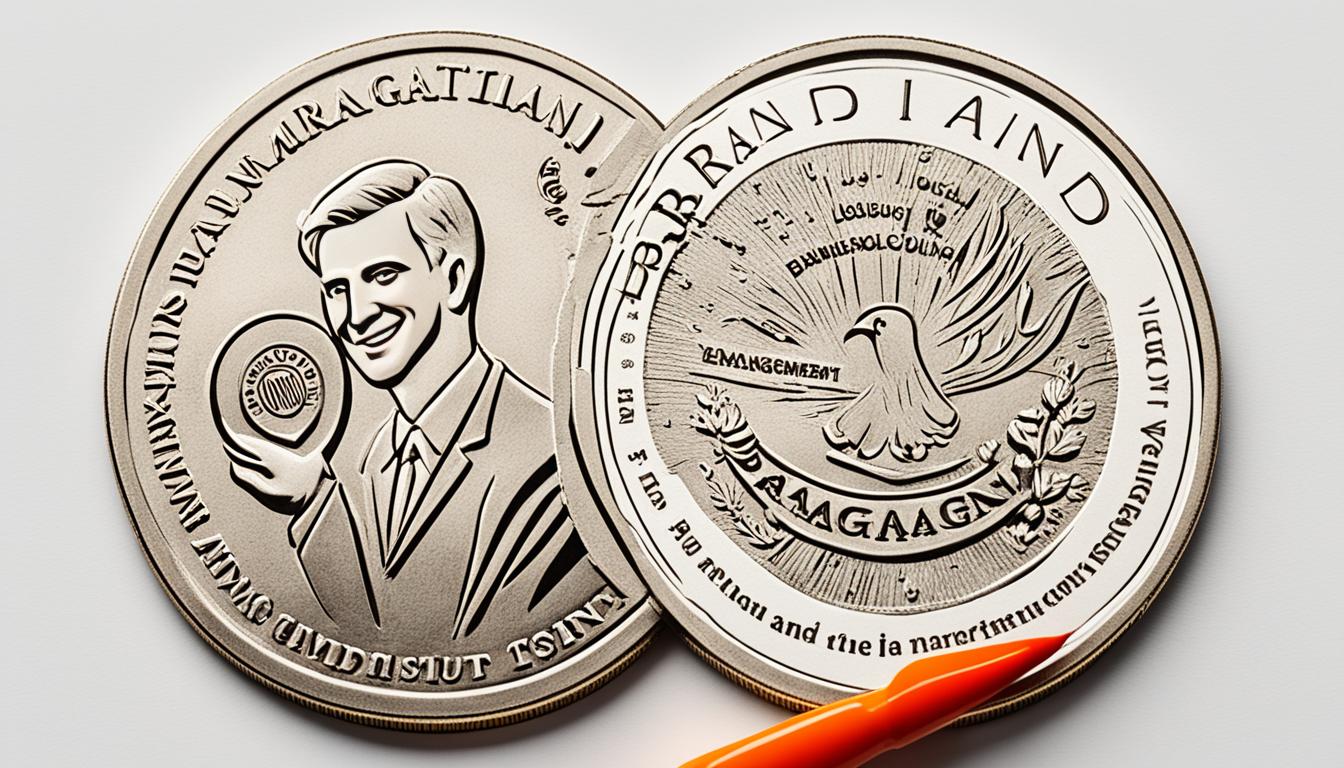Email marketing is a powerful tool. It can make your brand stronger, keep your customers interested, and get them to take action. It remains popular because it’s easy, doesn’t cost much, and it works well. One important thing to check in email marketing is the click-through rate (CTR). CTR shows the percentage of people who clicked on links in your email.
Key Takeaways:
- CTR is a vital email performance metric. It shows how many recipients clicked on email links.
- Boosting CTR helps improve your email campaigns and makes your emails more engaging.
- Effective email campaigns use personal touches, limit CTAs, and have eye-catching content.
- Keeping an eye on CTR and making smart changes can boost your email success and conversions.
What is CTR?
The click-through rate (CTR) measures how many recipients clicked on links in your email. It’s vital for checking engagement. This shows if your email campaign is working. In ads, CTR shows the ratio of clicks to views.
Monitoring CTR helps understand if your emails are hitting the mark. By looking at CTR, you learn if your messages drive action. This is crucial for your email marketing’s success.
Why is CTR important?
A high CTR means your emails grab and keep attention. It shows your content and calls-to-action are working. But, a low CTR indicates a need to tweak your strategy to engage better.
Examining your CTR helps you find what needs work. You can see how subject lines, content, and offers affect engagement. This helps you improve your emails for better results.
Understanding email marketing metrics
Other important metrics include:
- Email Open Rate: Shows how many opened your email.
- Conversion Rate: The share who took a desired action, like buying or signing up.
- Bounce Rate: Emails not delivered due to issues like wrong addresses.
- Unsubscribe Rate: Those who stop wanting your emails.
Studying these metrics with CTR gives a full view of campaign performance. This guides you to polish your email strategy effectively.
How to Calculate CTR for Email Marketing
Calculating the click-through rate (CTR) for email marketing is key. It shows how many people are interacting with your emails by clicking a link. This info helps understand if your email campaigns are working well.
The formula to find your email CTR is simple:
CTR = Number of People Who Clicked A Link / Number of Emails Delivered Successfully x 100
Imagine you sent an email to 100 people, and 10 clicked a link. You’d divide 10 (those who clicked) by 100 (emails that got through), then multiply by 100. That makes your CTR 10%.
Knowing your CTR is crucial. It shows if your emails make people want to act and engage. Keeping an eye on and improving your CTR boosts your email strategy and campaign results.
But, don’t just focus on CTR alone. It’s also important to look at open rates, conversion rates, and how much money your campaigns make. This gives a full picture of how successful your emails are.
How to Calculate CTR for PPC
In pay-per-click (PPC) advertising, it’s key to know how to find your click-through rate (CTR). CTR shows the percent of people who click on your ad versus those who saw it. Knowing your CTR helps you understand if your PPC ads are working well.
PPC CTR Formula
Here’s how you calculate the CTR for PPC campaigns:
CTR = Number of Clicks on Ad / Number of Ad Impressions x 100
This formula is simple:
- Number of People Who Clicked on Ad: It counts everyone who clicked your ad.
- Number of Ad Impressions: It’s how many times people saw your ad.
- CTR: This is your click-through rate as a percent.
You get the CTR by dividing clicks by impressions, then multiplying by 100.
Example
Imagine your ad got 5000 impressions, with 200 people clicking on it. Here’s how to find the CTR:
Keeping an eye on your PPC CTR is vital for making your campaigns better. It lets you see how your ads are performing, so you can tweak your targeting and ad copy. By improving your CTR, your advertising strategy becomes more effective, bringing better results.
| Number of Ad Impressions | Number of Clicks | CTR |
|---|---|---|
| 500 | 25 | 5% |
| 1000 | 60 | 6% |
| 2500 | 100 | 4% |
What is a Good Click-Through Rate?
The success of your email marketing can be measured by click-through rate (CTR). But, understanding what a good CTR looks like depends on many things. Your industry, goals, budget, and the size of your audience all play a part.
The average email click-through rate is 2.91% across different industries. This number helps you see how your campaigns stack up. But keep in mind, average CTRs can vary a lot by industry due to things like audience interest and competition levels.
It’s key to compare your CTR to benchmarks specific to your sector. Doing so helps you know if your CTR is doing well or if it needs work.
Comparing your CTR to relevant benchmarks offers insights into your email marketing’s success. A CTR above your industry’s average means your campaigns are connecting well with your audience. But a CTR below the average may signal that your campaigns could use some tweaks.
| Industry | CTR Benchmark |
|---|---|
| Fashion & Apparel | 3.50% |
| Technology | 2.80% |
| Food & Beverage | 3.20% |
| Health & Wellness | 2.40% |
| Travel & Hospitality | 2.60% |
Check out the table above for some industry CTR benchmarks. Remember, these figures are just starting points. It’s crucial to think about your own unique situation when evaluating your CTR. By keeping an eye on your CTR and making informed decisions based on data, you can refine your email campaigns. This will lead to better outcomes and encourage more meaningful interactions from your audience.
Strategies to Improve CTR
Boosting your click-through rate (CTR) is vital for better email engagement. It also maximizes your email marketing success. By using some strategies, you can make your emails more appealing. This encourages recipients to take action.
1. Analyze and Optimize Your Email Campaigns
It’s important to check how your email campaigns perform. Look at open rates, click rates, and conversion rates. This helps you see what works and what doesn’t. Then, you can make your emails better. Change content, subject lines, and visuals to match your audience’s likes. This will help improve CTR.
2. Experiment with Ad Copy, Design, and Call-to-Action Placement
Trying new things can grab your audience’s attention. Use different styles in your ad copy and email designs. Also, place your call-to-action (CTA) in various spots. Try out various headlines, button colors, and CTA texts. Finding the best mix can significantly increase your CTR.
3. Utilize A/B Testing
A/B testing is very effective for improving CTR. Make different versions of your emails to see which works best. Test things like subject lines, images, layouts, and CTAs. This helps you know what engages your audience more. Using this data, you can keep making your emails better.
4. Craft Content for Your Target Audience
Knowing your audience is key to making great email content. Think about what they like, need, and their problems. Make your emails more personal. This makes your content more interesting and useful. It also increases the chances that they will engage with your emails. This boosts CTR.
Use these strategies to enhance your CTR and click-through rates. This will lead to better email engagement. Always test and tweak your emails for the best results. This ensures your campaigns succeed over time and get recipients to act.
The Importance of Scannable Emails
It’s key to make your emails scannable. This helps grab your readers’ attention and encourages them to act. Since people often scan rather than read emails in detail, your content should be easy to take in.
Email Content Readability
Focus on making your emails easy to read. Keep paragraphs short and to the point. Avoid big blocks of text. Use headers and subheadings to make your content clear and keep your audience engaged.
Email Design
The look of your email is vital for scannability. Lists with bullets or numbers highlight key info quickly. Adding pictures or infographics makes emails more interesting and easy to skim.
Scannable emails can boost engagement and prompt readers to act. Think about what your audience likes. Use design features that make scanning simple. This way, your emails will shine in a full inbox.
| Benefits of Scannable Emails | How to Achieve Scannability |
|---|---|
| 1. Enhanced readability | 1. Use concise paragraphs |
| 2. Increased engagement | 2. Incorporate headers and subheadings |
| 3. Improved click-through rates | 3. Utilize bullet points or numbered lists |
| 4. Clear and focused messaging | 4. Optimize email design for visuals |
Limiting CTAs to Improve Engagement
Having too many call-to-action (CTA) links in your emails can overwhelm your readers. This can lead to less engagement. For better results in your email marketing, it’s critical to keep your CTAs limited. Focus on the most essential action you want your audience to take.
A single, clear CTA can boost the chance that recipients will click on it. This moves them closer to the action you desire. Too many CTAs can confuse your readers and weaken your email’s impact. It’s better to use one or two strong CTAs that match your goals. They should also connect well with your readers.
Here are some tactics to optimize your email CTAs:
- Clearly state the benefit or value proposition of clicking on the CTA
- Use persuasive language that encourages action
- Create a sense of urgency or exclusivity
- Ensure the CTA stands out visually, utilizing contrasting colors or button styling
These strategies can help improve your email engagement rates and boost conversions. Keeping your call-to-action simple and clear is essential. This approach works best in your email campaigns.
To show how effective limited CTAs can be, look at this example:
| Email A | Email B |
|---|---|
| Email with 5 CTAs | Email with 1 CTA |
| Click-through rate: 2% | Click-through rate: 6% |
In the example, Email B, with just one CTA, had a much higher click-through rate (CTR) than Email A. This shows the power of focusing on a single, strong CTA. It’s more effective for engaging your audience.
Remember, in email marketing, the focus should be on quality, not quantity. Keep your CTAs limited for the best impact. This will help your email engagement rates climb.
The Power of Visuals in Email Marketing
Adding images to your emails can greatly impact their success. Visuals catch the eye, convey messages quickly, and improve brand image.
Emails with captivating visuals can lead to more clicks and engagement. They cut through the clutter, drawing readers in. This makes them more likely to engage with your content.
But remember, not all visuals work the same. For the best outcomes, here are some tips to follow:
1. Choose Relevant Images
Pick visuals that match your email’s theme or offer. Relevant images connect with readers and help convey your message. Stay away from common stock photos. Instead, use unique, quality images that show your brand’s character.
2. Optimize for Mobile Devices
Many open emails on mobile, so visuals must look good on phones too. Make sure images are sized for quick loading without losing appeal. Big, slow photos can annoy users and lead to them leaving your email.
3. Ensure Proper Formatting
How you format can affect your email’s look. Use padding, spacing, and alignment for a tidy layout. Make sure the text is easy to read next to images. A clean design helps people quickly get your message.
4. Test and Iterate
Try out different images and layouts to see what works best. Use A/B testing to find the right mix for your audience. Keep track of how well your emails do and adjust based on data. This helps you find the best way to use visuals.
By using the right images and following these tips, your email marketing can be more engaging. This leads to higher click-through rates and better results.
Personalization and Testing for Higher CTR
Email marketing works best when it’s personal. Tailoring your emails to fit your recipients’ interests can make a huge difference. You can increase how many people open and click on your emails by making each message relevant to them.
To make your emails hit home, start by learning about your subscribers. Find out things like what they buy, what sites they visit, and how they have interacted with your emails before. With this info, you can make emails that truly speak to different groups of people.
Another key move is A/B testing. It lets you try out various email features to see what’s best. Experimenting with subject lines, designs, and calls to action helps you figure out what appeals to your audience. Use what you learn from testing to improve your future emails.
Benefits of Personalized Emails
| Benefits of Personalized Emails: |
|---|
| 1. Increased engagement and CTR |
| 2. Improved relevancy |
| 3. Enhanced customer experience |
| 4. Higher conversion rates |
| 5. Strengthened customer relationships |
Personalizing your emails does more than just boost numbers. It creates an experience that your subscribers find valuable. This leads to more people taking action, buying what you’re selling, and building a strong connection with your brand.
A/B Testing for Email Campaign Optimization
With A/B testing, you can tweak your emails to find out what works best. Focus on testing one thing at a time to truly understand its effect. You could test a variety of elements:
- Subject lines
- Email content
- CTA placement and design
- Visuals and imagery
- Email send times
Testing and analyzing how different versions perform helps you refine your emails. This can lead to more clicks and a better overall strategy.
Conclusion
It’s key to watch and boost the click-through rate (CTR) in email marketing to ensure campaigns do well. You can make your emails better by making them easy to read, limiting your CTAs, using images right, and adding a personal touch. These steps help to get more engagement and conversions.
Emails that are simple to read and look good will grab people’s attention. This guides them to take action. By having fewer CTAs, you focus on what’s most important. This makes people more likely to click. Also, using relevant and eye-catching images makes your emails more effective.
Personalizing emails is vital for a higher CTR. By organizing your email list and customizing content for different groups, you make your emails more relevant. This leads to more clicks. Always check your CTR and adjust based on data to get better results. This helps in getting the responses you want from your emails.
To succeed in email marketing, optimizing for a better CTR is a must. Use these strategies and keep improving your methods. You can boost engagement and conversions. This way, you’ll achieve the goals you set for your email marketing efforts.