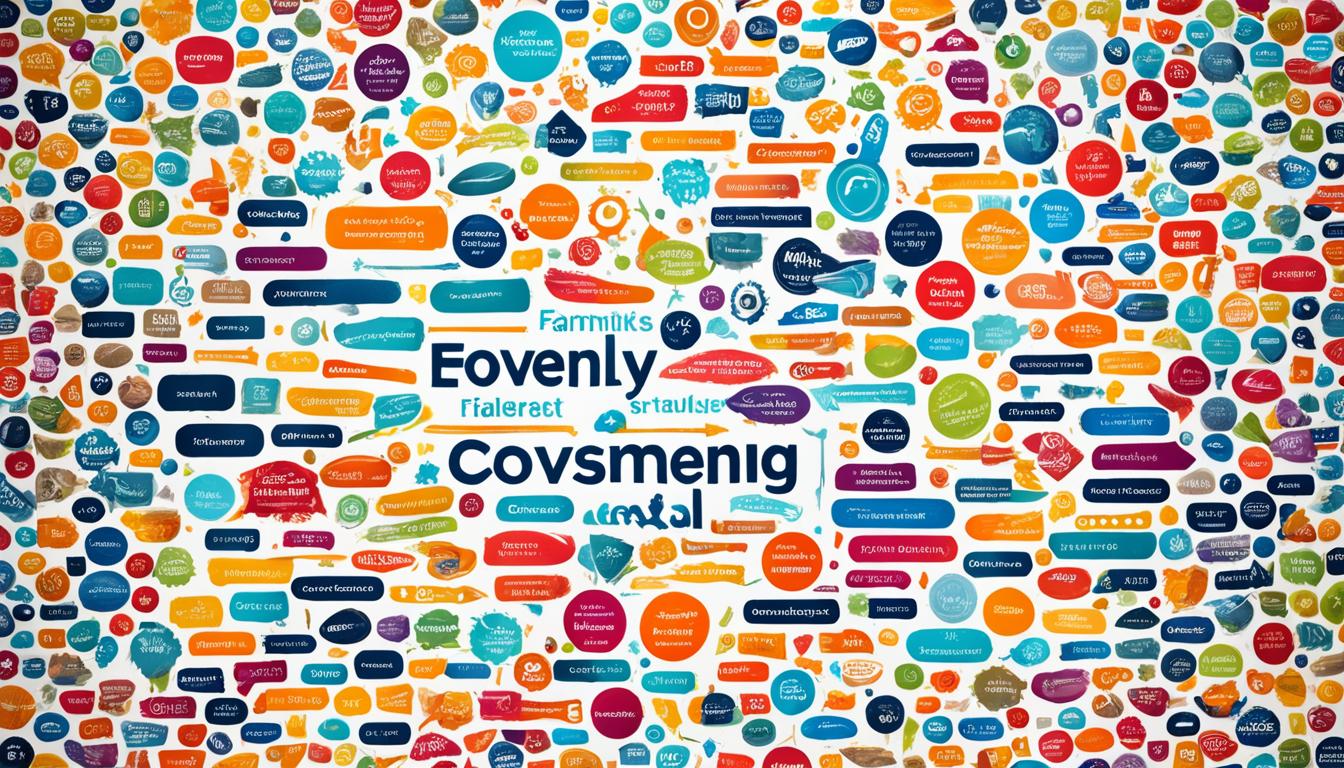Battery life is a crucial factor when choosing a laptop. MacBooks are renowned for their long-lasting battery performance, but over time, it inevitably degrades. However, by following a few simple tips, you can significantly extend your battery’s lifespan and enjoy prolonged autonomous operation of your beloved MacBook.
Understanding MacBook Battery Operation
The Mac battery is made of lithium-ion. Its capacity gradually decreases with each charging cycle, from 0% to 100%, and subsequent discharge to 0%. However, it’s not necessary to fully charge and discharge the battery at once — several partial cycles add up to one full cycle.
In addition to charging cycles, other factors affect battery life. For example, ambient temperature plays a role. Lithium-ion batteries don’t fare well in extreme temperatures. Excessively high temperatures (above 35 °C or 95 °F) accelerate chemical reactions within the battery, leading to rapid degradation. Low temperatures (below 0 °C or 32 °F) temporarily reduce battery capacity, but generally don’t cause irreparable damage.
Another important factor is usage patterns. Constantly keeping the battery fully charged or fully discharged negatively impacts its longevity. The optimal charge level for storing a lithium-ion battery is around 50%.
Understanding these nuances is the first step toward extending your MacBook’s battery life. By knowing the battery’s enemies, you can minimize their impact and ensure your laptop enjoys a long and happy life.
Optimizing MacBook Settings for Battery Conservation
MacOS offers several settings that help conserve battery charge. Here are the most effective ones:
- Enable the optimized charging feature in System Preferences → Battery. It automatically limits charging to 80% when the MacBook is plugged in for extended periods. This helps avoid overcharging and prolongs battery life.
- Replace dynamic desktop wallpapers with static ones — this reduces the load on the graphics processor. Dynamic wallpapers are undoubtedly beautiful, but each image change requires resources, which ultimately affects battery life.
- Disable unnecessary programs during startup through System Preferences → Users & Groups → Login Items. Some applications launch automatically at every system startup and run in the background, consuming battery power. Keep only those that are truly necessary.
- Use Safari instead of other browsers. Safari is designed by Apple specifically for macOS and optimized to use system resources, including the battery, most efficiently. While Chrome and Firefox have their advantages, if battery life is the top priority, Safari is the optimal choice.
- Turn off location services for unused applications in System Preferences → Security & Privacy → Location Services. Constant location tracking requires considerable energy. It makes sense to leave this feature only for applications that truly need it.
- Enable the streaming video option in System Preferences → Battery → Battery Options. If you often watch movies and series online without being connected to a power source, this setting will be useful. It automatically reduces video quality to decrease energy consumption and extend battery life.
Go through this list and make the necessary adjustments to your MacBook’s settings. Each action individually may seem insignificant, but together they will have a noticeable effect.
Monitoring Energy Consumption
Activity Monitor is a useful tool for identifying energy-intensive applications. Open it and go to the “Energy” tab to view a list of running programs. Close those that consume a lot of energy but are not currently in use. Keep an eye on the battery charge level in the menu bar — this will help you connect the charger in time.
Proper Charging Habits
How we charge our MacBook directly affects its battery health. Here are a few rules that will help prolong its life:
- Try to maintain the charge level between 30 and 80%. Complete discharge and charging negatively impact battery capacity.
- Always use the original Apple charger or manufacturer-recommended third-party accessories.
- Don’t leave your MacBook plugged in constantly. This can lead to overheating and battery degradation.
- For long-term storage (more than a month), charge your MacBook to 50%. This is the optimal level for storing lithium-ion batteries.
- Charge your MacBook at room temperature. Avoid charging in extreme ambient temperatures.
Healthy charging habits are the key to a long battery life. But even if you haven’t always been able to follow these rules in the past, it’s never too late to start taking proper care of your MacBook.
Additional Tips for Extending Battery Life
Finally, here are a few more recommendations to help you get the most out of your MacBook’s battery:
- When possible, use headphones instead of built-in speakers. Sound playback through speakers requires more energy than through headphones. This is especially relevant at high volumes.
- Install the AlDente application, which allows you to limit the charge level to 80%. This is particularly useful if your MacBook is often plugged in. MacOS has a similar function, but AlDente offers more flexibility in settings.
- When storing your MacBook for more than 6 months, shut it down completely rather than just putting it to sleep. In sleep mode, the laptop continues to consume energy, albeit in minimal amounts. Over six months, this can completely drain the battery, which is highly undesirable.
By following these tips, you can significantly extend your MacBook’s battery life and postpone the need for battery replacement. However, even with ideal care, the battery is a consumable item with a limited lifespan. On average, modern MacBook batteries are designed for 1000 full charge cycles, after which their capacity drops to about 80% of the original.
However, this doesn’t mean that after 1000 cycles, the laptop will stop working. Its autonomous operation time will simply decrease. When it reaches uncomfortable levels, the battery can be replaced at an official Apple service center or by trusted third parties.
Regular care for your MacBook’s battery is the best way to make that moment even more distant. After all, a laptop is an investment, and proper care ensures that this investment will bring maximum returns for as long as possible.